How To Set up API Keys: Binance
- Bot MyITS
- Nov 28, 2023
- 2 min read
Updated: Dec 2, 2024

To allow your bot to interact with Binance, you will need to create an API Key. This key connects MyITS and the exchange, enabling your bot to perform tasks such as placing automated orders and accessing your balance for its calculations.
Essentially, the API Key serves as a way for your bot to communicate with the exchange and execute the actions necessary for automated trading.
Please note that before creating an API Key, you need to
Create a Binance Account
If you haven’t opened a Binance Account yet, please go to Binance’s website and create an account.
Complete Binance Identity Verification.
Make sure to complete the Binance identity verification process.
Deposit any Amount to your Spot Wallet to activate your account
Deposit any amount into your Spot Wallet to activate your account.
Enable Binance Futures Account
Go to your USD-M Futures account to enable the trade function.
Step 01
Get started on the API by navigating to API Management.
**Remarks: Make sure the mode is "Binance Pro".**
Step 02
Tick the box to apply Default Security Controls to all existing API keys on your master and sub-accounts.
Click "Confirm" to proceed.
Step 03
After ticking the checkbox, click "Create API" on the API management page.
Select "System Generated."
Name the API as "MyITS."
Click "Next" to proceed.
Step 04
Verify the "passkey" or any "Authenticator app (2FA)."
Click "Edit."
Click the triangle icon at the bottom left corner to expand the screen.
Step 05
Log in to the MyITS homepage.
Click on 'Bind API.'
On the 'API' page, click the link icon next to 'Binance.'
Note: MyITS accounts can be registered through the registration link or via a referral link from a friend. Click here: to get the registration link
Step 06
Log in to 'MyITS API Scanner.'
Scan the API QR Code from Binance or manually enter the API details.
or
Paste the copied 'API KEY' into the MyITS API KEY field.
Return to the Binance API page and copy the 'Secret Key' again.
Paste the copied 'Secret Key' into the MyITS Secret Key field.
Step 7
Tick the option for 'Restrict access to trusted IPs only.'
Copy the IP address from MyITS.
Paste the IP address into the 'Trusted IP Access' field on the Binance API and click “Confirm.”
In API Restrictions, tick the following three options: 【Enable Spot and Margins Trading】, 【Enable Futures Trading】, and 【Enable Permits Universal Transfer.】
Click 【Save】& Return to MyITS and click "Bind Now."
After completing the security authentication, the API will display a successful edit message.
**Warning: Do not authorize withdrawal access. MyITS is not responsible for any withdrawal-related issues on your exchange.
Step 8
Return to the MyITS homepage.
Click on "API."
The API status will be displayed as "Binded.”
Get 50ut Free Gas Fee Credit upon Your First API Binding
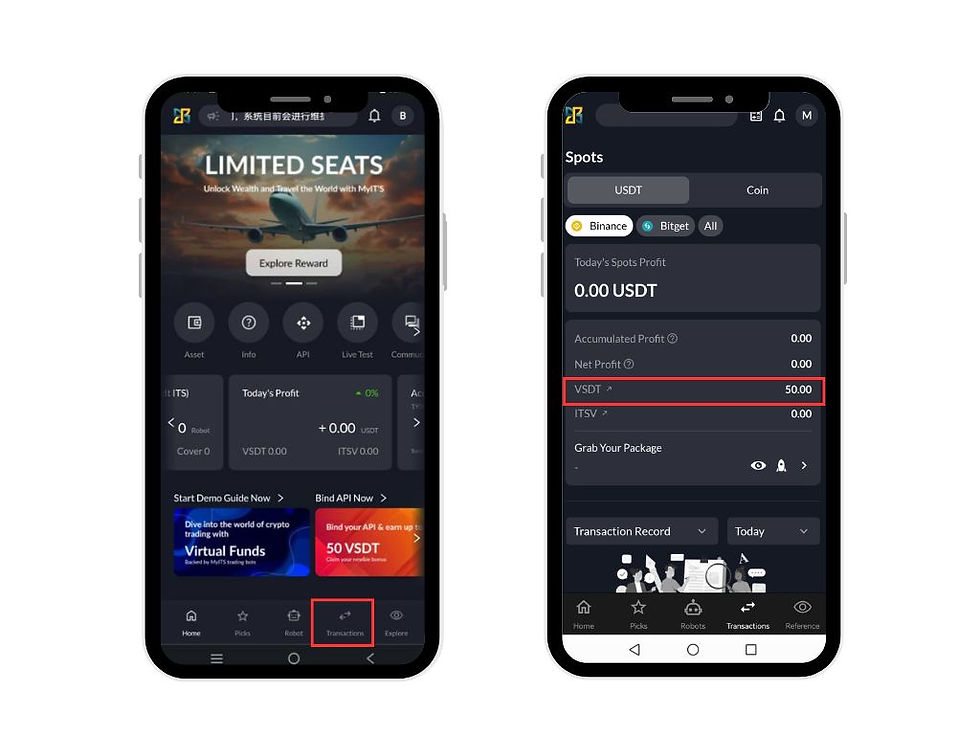
After you've completed the API binding, please click on "Transactions." Your wallet will then show a credit of 50 VSDT as a gas fee.
Act quickly and activate the robot to earn your first 50 UT at no cost!












